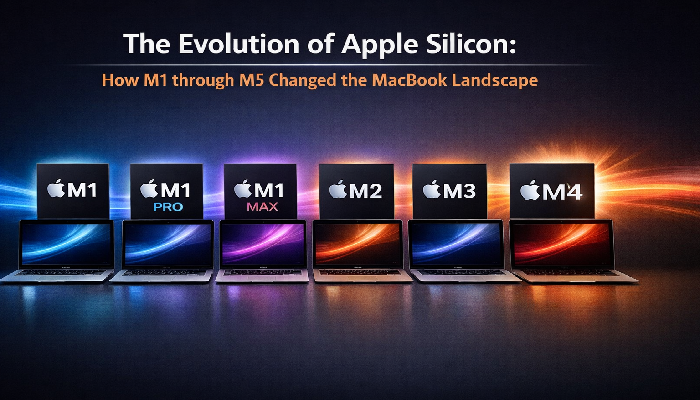WhatsApp is one of the most favourite destinations for most of us when it comes to a good instant messenger. One of the strongest players in the realm of messaging apps It has been one of the most popular options including in the rural areas. One of the best features that it offers you is letting people know whether you are active at the time or not. But, what if you do not want your contacts to be aware that you are online? Let us guide you on how to hide WhatsApp online status in today’s post.
Why Hide Whatsapp Online Status?
WhatsApp lets you the online status of your presence on WhatsApp by detecting your activity. However, there may be times where you do not want to share your WhatsApp online status.
There are situations when you do not want to be seen active. It can be quite inconvenient at those times to be seen active. You are busy with some important task and a loved one sends you a message. You do not want to respond right away because you do not want to be distracted. But your active online status lets you out.
Some other situations include when someone is stalking you. It can be dangerous to let them know your online status. Or still, you may be trying to be away from someone in your life, and the Whatsapp online status lets you know that you are active. You may also want to stop people from creeping on your activity.
Those are just a few of the reasons that force you do look out to answer the question – how to hide online status on WhatsApp?
What is the Difference between Online and Last Seen?
WhatsApp provides access to two different types of online statuses – Online and Last seen. How do each of these two settings work? Before learning how to hide online status on WhatsApp, let us check out these essential status options first.
The Online status refers to the fact that you have the WhatsApp app open in the foreground on your device. That should not necessarily mean that the user has read your message, but it simply means they are using WhatsApp in some way or the other. In other words, the app is actively connected to the internet, unlike the listening service that relies upon when not actively open.
The Last Seen option on the other hand is an indication that they had been active on the app at that particular time. The app is no longer open on their device, but can listen to your messages. The last seen status is indicated along with the time that they were active on the app, like last seen at 23:59.
How to Hide Online Status on WhatsApp?
Having understood what exactly is meant by the Online and Last Seen options on WhatsApp, is there any way you can hide WhatsApp online status? Well, let us check them out in the following paragraphs.
WhatsApp can help you disable the option of last Seen through the WhatsApp Settings. But, this will only work until you are online. As soon as you come back to WhatsApp and checking your messages, your status will change to Online. WhatsApp does not allow you change the Online status at all.
The Privacy statement document by WhatsApp confirms this –
“Through our privacy settings, you have the option to control who can see your last seen. Please note you cannot hide your online”.
Whenever you are actively using WhatsApp on your phone, WhatsApp wants others to know that you are online. Even when you disable the Last Seen WhatsApp online status, you will never be able to hide when you are online.
One of the ways to achieve it can be through this workaround where you can hide your online WhatsApp status. Please note that this is a workaround and may or may work in all situations.
- Make sure your WhatsApp is set to load all the messages even when you are not online. You can do this by moving to Settings -> Data usage. Configure everything to auto download whether on WiFi or Mobile data.
- Once you are sure these settings have been done, switch your phone into Airplane mode.
- Launch WhatsApp and read your messages. You do not need an active internet connection as the messages are already loaded.
Once you have gone through the messages, close the app promptly, remove it from the recent apps list and turn off the Airplane mode. Since you have not contacted WhatsApp during this interaction, the read status of your messages will not change. WhatsApp will not come to know that you had been online and thus the last seen status will remain as it was previously.
However, you will not be able to interact with your messages with the Airplane mode activated.
To remove the last seen status, you can follow the steps here below –
- Go into Settings of your WhatsApp installation.
- Choose Accountand then Privacy.
- Next, click on Last seen
You should now be able to configure the setting to My Contact, Everybody and Nobody. Change it to your preference. That does it. Your last seen WhatsApp online status will not be visible anymore.
If you do not want to give out information on whether the messages are read, it would be a god idea to turn of Read receipts. Once again, the settings for turning this WhatsApp online status off are available in the privacy settings.
Head over to privacy settings once again and locate Read Receipts.Toggle the switch to disable the read receipts and that does it. Your contacts will never come to know whether the messages have been read or not.
The Concluding Thoughts
WhatsApp provides you a great option to communicate with friends and family and releases you from the shackles of the age old SMS messaging. The privacy settings help you stay anonymous to the most possible extent.
Do you know any other options to protect your privacy on WhatsApp and hide your WhatsApp online status? Share them with us.
See also
The Best 5G Mobile confirmed so far